FGPG
Fine Involute Gear Profile Generator in Julia lang
FGPG
Fine Involute Gear Profile Generator … in Julia Language
- Repository : https://github.com/dymaxionkim/FGPG
- Input Data File : input4fgpg.csv
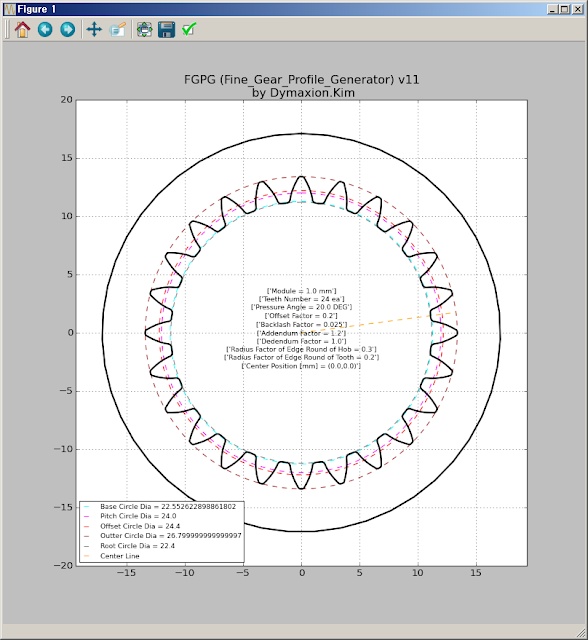
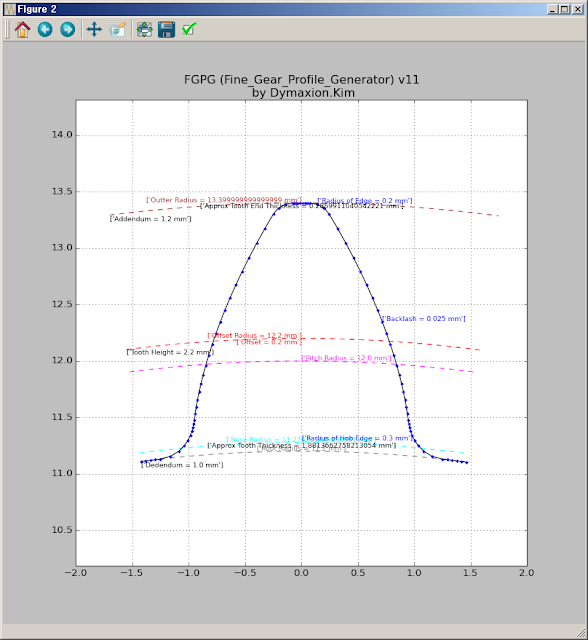
How to use
- Just go to http://juliabox.com
- Just Log in and Make new Working Directory.
- Upload FGPG.ipynb & input4fgpg.csv file into the directory.
- Open FGPG.ipynb.
- Ctrl+Enter in the Source Code’s Cell.
- Wait.
- Check the directory.
- Download Output files you need.
- Use them for AutoCAD/DraftSight.
JuliaBox.com 서비스로 사용 방법
- (오프라인으로 사용한 예시)
- Julia Box 서비스로 갑니다. 계정은 새로 만들 필요 없이, 깃허브/구글/링크드인 계정이 있으면 곧바로 소셜로그인 가능합니다.
- 대쉬보드가 뜨면,
Git버튼을 누릅니다. Git Clone URL란에 https://github.com/dymaxionkim/FGPG.git 주소를 써 넣어 주고,+버튼을 누릅니다. 그리고OK해 줍니다. 조금 기다리면 FGPG 소스코드가 클로닝됩니다. 다 되면Close해 줍니다.- 이제 다시 대쉬보드로 돌아오면,
Launch버튼을 눌러줍니다. 그러면, 금방 클로닝한 FGPG 소스코드 디렉토리가 뜹니다. 그 디렉토리를 눌러서 들어갑니다. - 우측에
New를 눌러서 뜨는 메뉴 중에서Terminal을 선택합니다. - 터미널이 뜨면,
julia를 쳐 줍니다. - 터미널상에 Julia가 뜨면
Pkg.add("CSV"),Pkg.add("DataFrames"),Pkg.add("PyPlot")명령을 차례대로 수행해 줍니다. FGPG가 이용하는 라이브러리를 추가하는 것입니다. - 라이브러리 추가가 끝났으면
exit()를 쳐서 쥴리아를 빠져나온 다음, 터미널 프롬프트에서 다시exit를 쳐서 로그아웃합니다. 그리고 터미널 창을 닫습니다. - 이제
input4fgpg.csv파일을 눌러서 원하는 기어 사양을 입력해 주고 저장합니다. - 그리고
FGPG.ipynb파일을 눌러서 각 셀을 차례대로 실행해 줍니다. - 다 되면 결과 파일들을 다운로드 받으면 됩니다.
Prerequisites
- Jupyter Notebook
- Python 3 + Jupyter + Matplotlib
- Julia 1.0
- IJulia + PyPlot + CSV + DataFrames + ExcelReaders
- After working (FEM)
- GMSH + ElmerFEM
Description of Files
Input File
- input4fgpg.csv
- Input parameters to generate gear profile.
- You can edit this in a text editor.
Code
- FGPG.ipynb
- It works in Julia 1.0
Output Files
- case.bat
- Batch file for Automatic FEA in MS Windows OS.
- Should be installed Gmsh & Elmer
- PATH should be configured for Gmsh & Elmer
- Mesh generation by Gmsh
- Solving by Elmer
- Post-Processing by Gmsh
- case.sh
- Batch file for Automatic FEA in Linux OS.
- Should be installed Gmsh & Elmer
- PATH should be configured for Gmsh & Elmer
- Mesh generation by Gmsh
- Solving by Elmer
- Post-Processing by Gmsh
- case.csv
- Pure gear profile data.
- It ca be read into Spread sheet software or text editor.
- case.geo
- Gear profile data to read into Gmsh.
- case.scr
- Gear profile plotting script for AutoCAD.
- In AutoCAD, just type
scriptand choose it. - DraftSight compatible.
- case.sif
- Solver Input file for Elmer FEM.
- case01.svg
- Vector Graphic Picture
- case02.svg
- Vector Graphic Picture
Ref
- Gmsh : http://gmsh.info/
- Elmer FEM Download : http://www.elmerfem.org/